Silverlight Learning Resource: .toolbox
Lately in preparation for Imagine Cup I've been scouring the internet in search of decent tutorials and guides for Silverlight. Microsoft provide these, high quality, resources free of charge and they don't require much effort to find thanks to the Learn Section of silverlight.net and Expression's Blend Training.
On the Expression Blend Training site I found a link to .toolbox, which I initially thought was Microsoft's expansion to Silverlight the Silverlight Toolkit. But upon further investigation I've been finding it to be a useful resource for learning. Not only does it teach you how to utilise MS Expression Blend, but it gives more than just an incite into design principles; thanks to some lecture style videos.
.toolbox, doesn't just have tutorial videos. It has the assets you need to get started too; be they presentation slides, or project elements.
Now for the learning path. Most tutorials, I find, don't give you much to track your progress, you only have yourself to say: Yes I feel confident with that, or, I need to go over that again. They don't really give you anything to test yourself on and see where you're at, how much has sunk in, and so on. .toolbox does.
These evaluations occur at the end of each module in the progression, they assess how well you've done learning the content of each module. They consist of a multiple choice test, sometimes identifying areas of the screen, buttons and controls, testing you on what each of these do.
For the Scenarios path, Blend, this is extremely useful - as blend has many controls which, to me, are all new, but intuitive. Testing on these is vital as it will save time hunting for the control you wish to use later on.
For the Principles path, these image questions are often snippets of the presentation, which represent some content that you identify. Testing on both the content and terminology you'll soon notice how much/little has been taken in.
Where these paths meet is a final test, which combines content from both the Scenarios and Principles modules in a final evaluation. This test I did quite a while after viewing some of the content and I soon realised how I'd forgotten some of it. But not to worry, in the evaluation you see which questions you didn't do too well on to revise those sections.
These evaluations aren't 'complete' until you meet the required points for them. The questions weigh differently from 10 points to 20 points. You are required to reach a certain number of points to say you've 'completed' that.
Bellow you can see a picture of a training path. You'll notice there's an 'achievement' section to see where you are in the progression.
On the Expression Blend Training site I found a link to .toolbox, which I initially thought was Microsoft's expansion to Silverlight the Silverlight Toolkit. But upon further investigation I've been finding it to be a useful resource for learning. Not only does it teach you how to utilise MS Expression Blend, but it gives more than just an incite into design principles; thanks to some lecture style videos.
.toolbox, doesn't just have tutorial videos. It has the assets you need to get started too; be they presentation slides, or project elements.
Now for the learning path. Most tutorials, I find, don't give you much to track your progress, you only have yourself to say: Yes I feel confident with that, or, I need to go over that again. They don't really give you anything to test yourself on and see where you're at, how much has sunk in, and so on. .toolbox does.
These evaluations occur at the end of each module in the progression, they assess how well you've done learning the content of each module. They consist of a multiple choice test, sometimes identifying areas of the screen, buttons and controls, testing you on what each of these do.
For the Scenarios path, Blend, this is extremely useful - as blend has many controls which, to me, are all new, but intuitive. Testing on these is vital as it will save time hunting for the control you wish to use later on.
For the Principles path, these image questions are often snippets of the presentation, which represent some content that you identify. Testing on both the content and terminology you'll soon notice how much/little has been taken in.
Where these paths meet is a final test, which combines content from both the Scenarios and Principles modules in a final evaluation. This test I did quite a while after viewing some of the content and I soon realised how I'd forgotten some of it. But not to worry, in the evaluation you see which questions you didn't do too well on to revise those sections.
These evaluations aren't 'complete' until you meet the required points for them. The questions weigh differently from 10 points to 20 points. You are required to reach a certain number of points to say you've 'completed' that.
Bellow you can see a picture of a training path. You'll notice there's an 'achievement' section to see where you are in the progression.
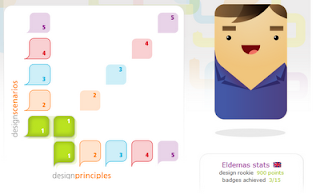 |
| My .toolbox Profile |
You might also notice that image, yep, that's my avatar, it's how people on .toolbox see me, and see how I've progressed, there's sort of an announcement section, which updates the community with your module completions. You have a range of customisation choices for it adds a bit of fun to the experience.
You can also see some modules aren't available yet, as you complete the previous modules these unlock, for example as I completed both Principles and Scenarios for level 1 it unlocked the merged evaluation.
So why not give it a go today, whether you're interested in design or making applications with Silverlight I think it could be a useful tool. I'd be interested to know what you think too. So if you'd like to drop me a comment that'd be awesome.